Sponsor: Do you build complex software systems? See how NServiceBus makes it easier to design, build, and manage software systems that use message queues to achieve loose coupling. Get started for free.
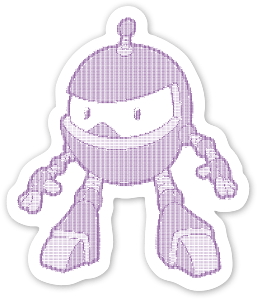 Here are the things that caught my eye this week. I’d love to hear what you found most interesting this week. Let me know in the comments or on Twitter.
Here are the things that caught my eye this week. I’d love to hear what you found most interesting this week. Let me know in the comments or on Twitter.
.NET Core configuration provider for AWS Systems Manager
We released a new NuGet package, Amazon.Extensions.Configuration.SystemsManager. This NuGet package simplifies how your application loads the application configuration settings in the AWS Systems Manager Parameter Store into the .NET Core configuration system.
Link: https://aws.amazon.com/blogs/developer/net-core-configuration-provider-for-aws-systems-manager/
System.CommandLine
This repository contains the code for System.CommandLine, a library for command line parsing, invocation, and rendering of terminal output. For more information, please see our wiki.
Link: https://github.com/dotnet/command-line-api
AzurePipelines.TestLogger
Announce a new test logger for the Visual Studio Test Platform designed to publish your test results in real-time to Azure Pipelines. This means that you can run
dotnet testfrom your build script on Azure Pipelines and feed your test results directly to the test summary for your build without having to rely on post-processing like thePublishTestResultsAzure Pipelines task.
Link: https://daveaglick.com/posts/announcing-azurepipelines-testlogger
Windows Sandbox
How many times have you downloaded an executable file, but were afraid to run it? Have you ever been in a situation which required a clean installation of Windows, but didn’t want to set up a virtual machine?
At Microsoft we regularly encounter these situations, so we developed Windows Sandbox: an isolated, temporary, desktop environment where you can run untrusted software without the fear of lasting impact to your PC. Any software installed in Windows Sandbox stays only in the sandbox and cannot affect your host. Once Windows Sandbox is closed, all the software with all its files and state are permanently deleted.
Link: https://techcommunity.microsoft.com/t5/Windows-Kernel-Internals/Windows-Sandbox/ba-p/301849
Ambrosia: Robust Distributed Programming Made Easy and Efficient
Ambrosia is a programming language independent approach for authoring and deploying highly robust distributed applications. Ambrosia dramatically lowers development and deployment costs and time to market by automatically providing recovery and high availability.
Link: https://github.com/Microsoft/AMBROSIA