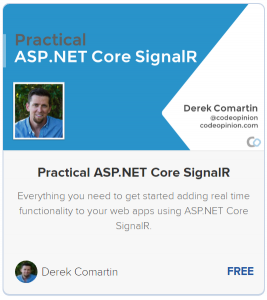Sponsor: Do you build complex software systems? See how NServiceBus makes it easier to design, build, and manage software systems that use message queues to achieve loose coupling. Get started for free.
In this section, I’m going to extend my existing ASP.NET Core application to explore more of what SignalR Server Hubs have to offer.
This blog post is apart of a course that is a complete step-by-setup guide on how to build real-time web applications using ASP.NET Core SignalR. By the end of this course, you’ll be able to build real-world, scalable, production applications using the tools and techniques provided in this course.
If you haven’t already, check out the prior sections of this course.
SignalR Server Hubs
A SignalR Server Hub is a primary point at which all communication between client and server occur. You define methods in a hub that can be called by the client. And in the client code, we can define methods that our hub can call.
We can define methods on our hub that can communicate directly with the specific client (caller) who is making the call to our hub. I’m going to add a new method to our existing MessageHub called SendMessageToCaller
Clients
We can also send data to specific clients. To do so, we simply need to know the ConnectionId of the client we want to send data to.
I’ll add a new method called SendMessageToUser which will accept a connectionId as the first parameter which we will use.
In order for our clients to know about each other, I’m going to override two methods on our Hub. OnConnectedAsync and OnDisconnectedAsync. I’ll use these methods to let all connected clients know when a new client as connected or disconnected. This way the clients/browser can keep track of the
Groups
Lastly, we can also define Groups of connections. This giving us the ability to send data to specific groups. This is often useful for multi-tenant applications.
I’ll create two new methods, one method JoinGroup which will be used for our clients to join a specific group. SendMessageToGroup will be used to send data to the specific clients that have already called JoinGroup.
Client
First, I’ll update my Razor Page to contain a new select list to specify who we want to send the message to, All, Myself or PrivateGroup. I’ll also add a button that we will wire-up to call our JoinGroup on our Hub.
Now we will wire up our new UI by adding in SignalR client handlers for UserConnected, UserDisconnected events. I’ll also add UI for the Join button click as well as using the select list to determine which methodto invoke on our Hub.
Get The Course!
You’ve got several options:
- Check out my Practical ASP.NET Core SignalR playlist on my CodeOpinion YouTube channel.
- Access the full course now by enrolling for free on Teachable.
- Follow along with the blog post series here on CodeOpinion.com
|
|
Source Code
All of the source code for this blog post and this course is available the Practical.AspNetCore.SignalR repo on GitHub.