Sponsor: Using RabbitMQ or Azure Service Bus in your .NET systems? Well, you could just use their SDKs and roll your own serialization, routing, outbox, retries, and telemetry. I mean, seriously, how hard could it be?
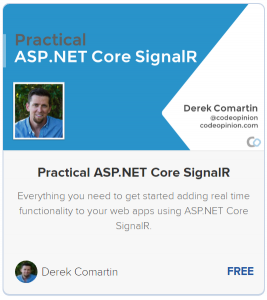
In this section, I’m going to cover how to configure your clients to send access tokens to an ASP.NET Core SignalR Hub for Authorization.
This blog post is apart of a course that is a complete step-by-setup guide on how to build real-time web applications using ASP.NET Core SignalR. By the end of this course, you’ll be able to build real-world, scalable, production applications using the tools and techniques provided in this course.
If you haven’t already, check out the prior sections of this course.
Authorization
For the most part, everything works as expected when using Authrozation behind ASP.NET Core. Meaning, you can use the [Authorize] attribute on Server Hubs just like you would on Controllers.
However, if you are using WebSockets as the transport and are using access tokens, then there is a bit of configuration required.
Client Configuration
In the
Where “MyTokenGoesHere” is a string, you would likely be using a means to return the access token you send with all of your other HTTP calls from the rest of your frontend application.
Query String
When the browser/client connects to the hub, it will add a query string parameter called “access_token“. The value will be what is returned from the accessTokenFactory.
ws://domain/messages?id=XXX&access_token=MyTokenGoesHere
Authorization Header
The reason for the SignalR client library for using the Query String to send the access token is that web sockets do not support the Authorization header. You can read more about this over at this GitHub issue.
Setting Token
Now that the access token is being sent via the query string, we need to configure out authentication in the Startup.cs to look for it in the query string and set it on the HttpContext.Token so that our authorization can use it as if it were coming from the Authorization header.
To do this with JWT, we can specify Events option and implement the OnMessageReceived property which is an Action<HttpContext>
We will implement this to look for the access_token in the query string, and if it exists, set it to the Httpcontext.Token
Get The Course!
You’ve got several options:
- Check out my Practical ASP.NET Core SignalR playlist on my CodeOpinion YouTube channel.
- Access the full course now by enrolling for free on Teachable.
- Follow along with the blog post series here on CodeOpinion.com
| |
Source Code
All of the source code for this blog post and this course is available the Practical.AspNetCore.SignalR repo on GitHub.